Choosing the right implant size is a top priority for most women when planning their breast augmentation. Vectra 3D imaging is an advanced tool that can help you visualize your results before your procedure, so that you can select the breast implant options that best align with your goals.
How Does 3D Imaging Work?
Vectra is an imaging tool that benefits both you and your plastic surgeon. The device first takes images of your body, which it then imports into computer software to turn those images into a 3D model. Your plastic surgeon can then use this software to let you “try on” different breast implant sizes and see how they might look on your body.
Choose a breast implant size that will complement and highlight your natural body proportions for a balanced, natural look.
Vectra 3D imaging can also help your plastic surgeon better assess small details of your anatomy (like the curvature of your chest) that might influence decisions about surgical techniques or implant types and placement.
Breast Implant Sizing
When discussing breast implant sizes with your plastic surgeon, note that they are measured in cubic centimeters (ccs) of volume, rather than cup sizes. Cup sizes can vary across brands and therefore do not offer an accurate, universal measurement.
Additionally, you will need to choose an implant profile, which refers to the amount that the implant projects outward from your chest. Low profiles project the least, high profiles project the most and medium profiles are right in the middle. Your plastic surgeon can walk you through your various options during your consultation to ensure you get the beautiful, natural-looking breast augmentation results you want.